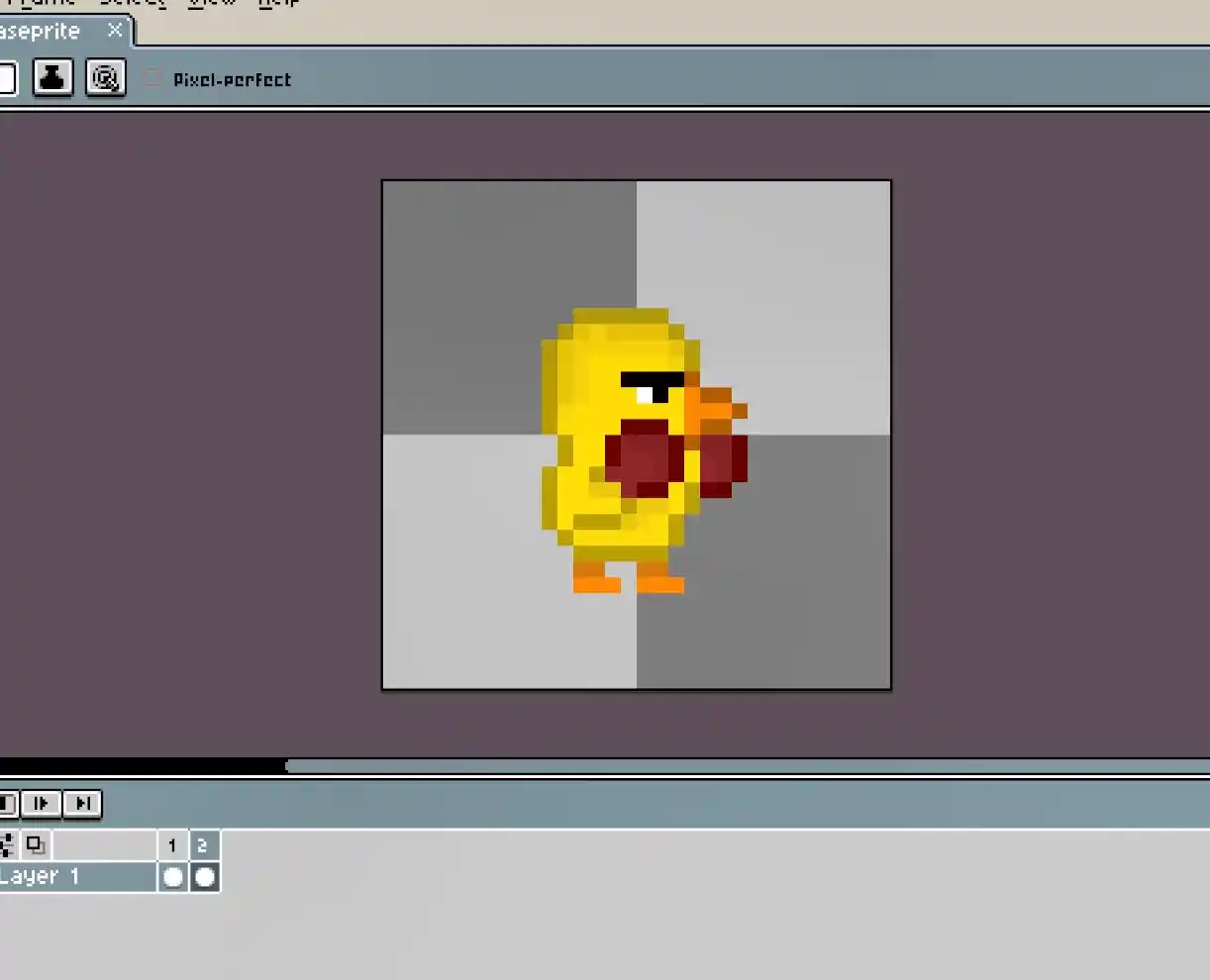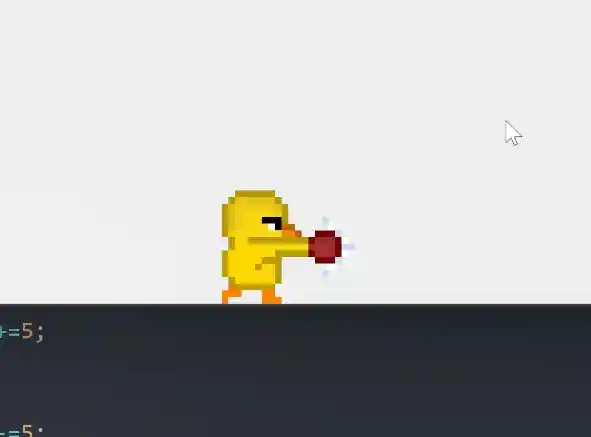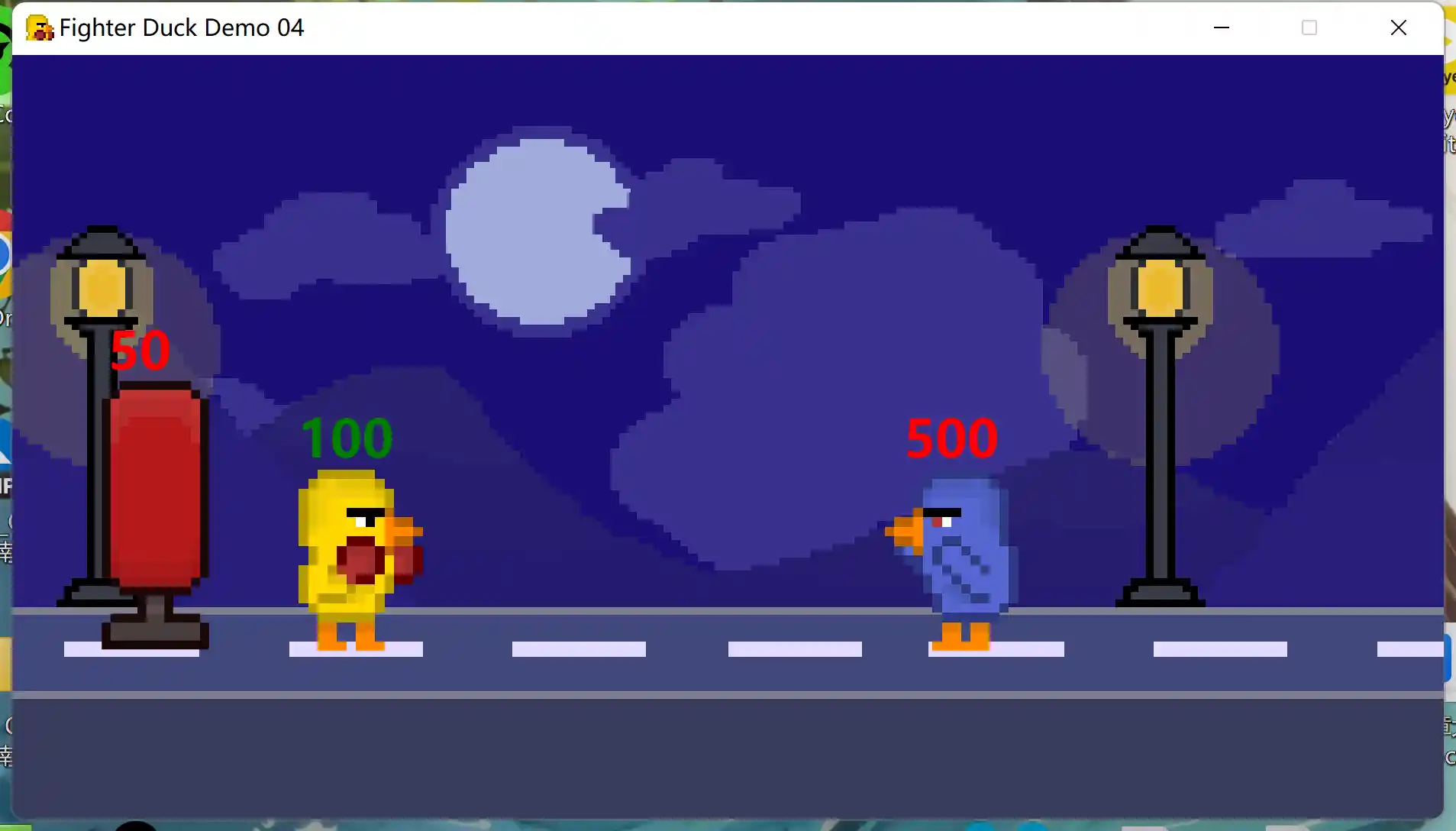最近在学习Qt,做了个游戏当练手项目。
断断续续大概写了两周,程序源码放在文章底部了。
游戏美术
用软件Aseprite自己绘制。Aseprite是一款专门针对像素画的软件,界面简洁,适合快速上手,没有ps那些繁琐的功能。
游戏动态背景用ps做成,因为ps的动画功能可以实现流畅的帧变换。
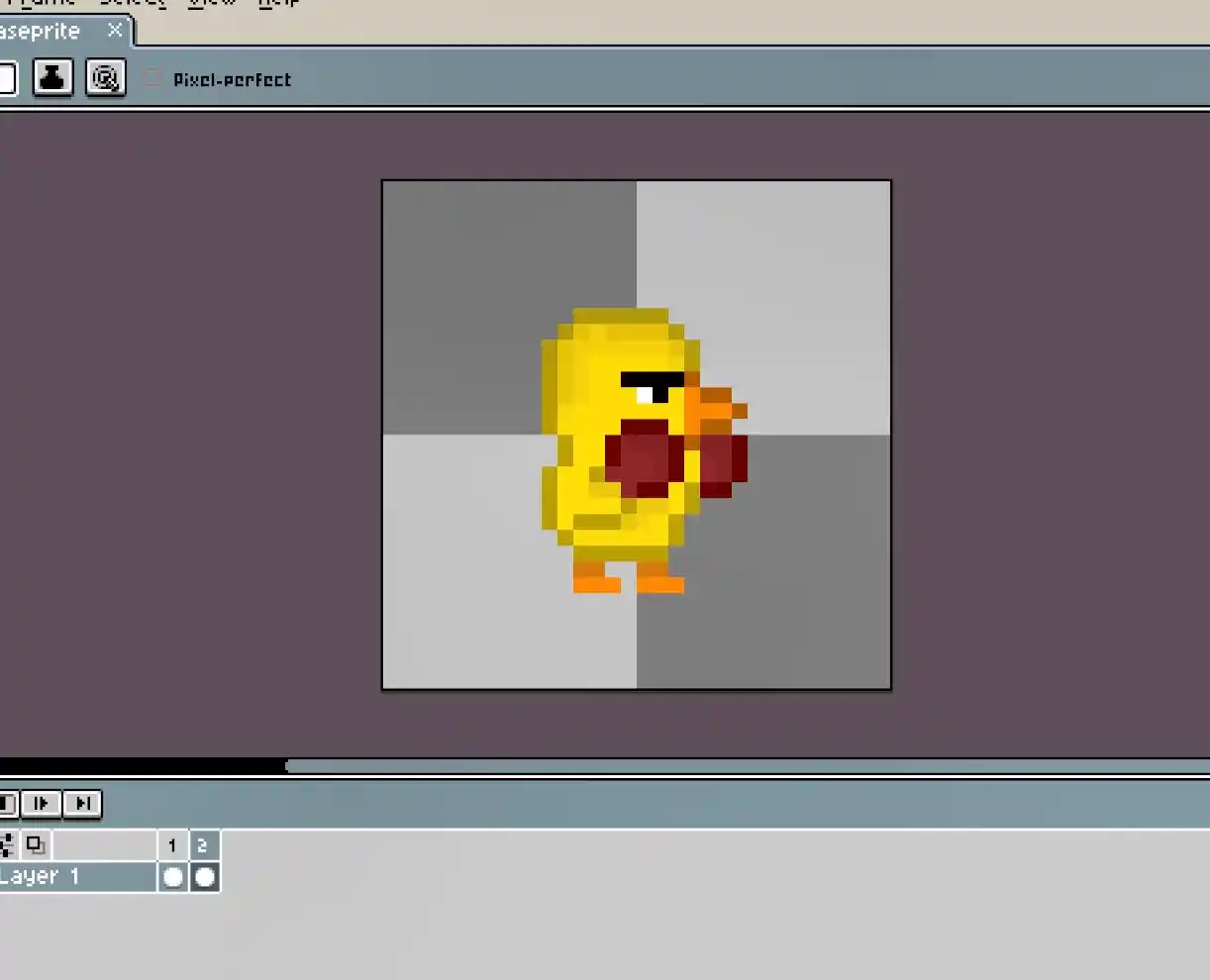
游戏代码
接下来是如何用Qt提供的接口来实现一些游戏的基本功能
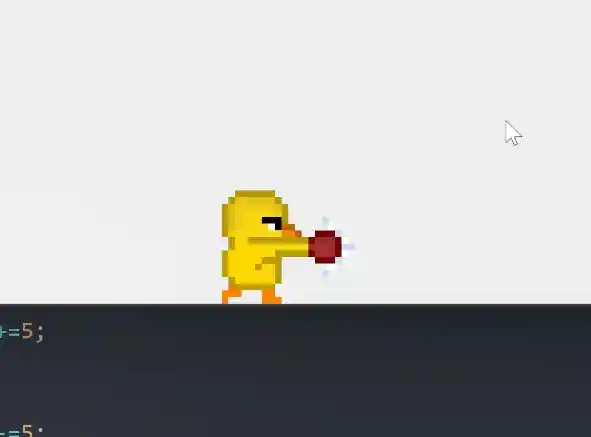
动画
游戏人物的动态用的是gif动图
用QLabel和QMovie实现
1
2
3
4
5
6
7
| QLabel *duck=new QLabel(this);
QMovie *duck_stand=new QMovie("Images/duck_stand.gif");
duck->setMovie(duck_stand);
duck_stand->start(); //开始播放
duck->setFixedSize(150,150); //设置大小
duck->setScaledContents(true); //自动大小匹配
duck->move(x,y); //移动位置
|
图片
显示静态图片用QLabel和QPixmap
1
2
3
4
| QLabel *duck=new QLabel(this);
QPixmap duck_stand;
duck_stand.load("Images/duck_stand.gif");
QLabel->setMovie(duck_stand);
|
事件处理
在head文件中加入,再在源文件中定义
1
2
3
| protected:
void keyPressEvent(QKeyEvent* e);
void keyReleaseEvent(QKeyEvent* e);
|
游戏主循环
控制帧率,一秒循环多少次
1
2
3
| QTimer *timer=new QTimer;
connect(timer,&QTimer::timeout,this,&GameEngine::MainGame); //MainGame()是循环的函数
timer->start(1000/FRAME); //FRAME帧率
|
Delay函数
Qt中要使用delay函数可以自己定义,代码如下。
1
2
3
4
5
6
| void delay(int msec)
{
QTime dieTime= QTime::currentTime().addMSecs(msec);
while( QTime::currentTime() < dieTime )
QCoreApplication::processEvents(QEventLoop::AllEvents, 100);
}
|
显示文字
1
2
3
4
5
| QLabel *health=new QLabel(widget);
string_health_number= QString::number(health_number, 10); //将int类型转化成QString
health->setText(string_health_number);
health->setFont(QFont("Microsoft YaHei", 20, QFont::Bold));
health->setStyleSheet("color:red;");
|
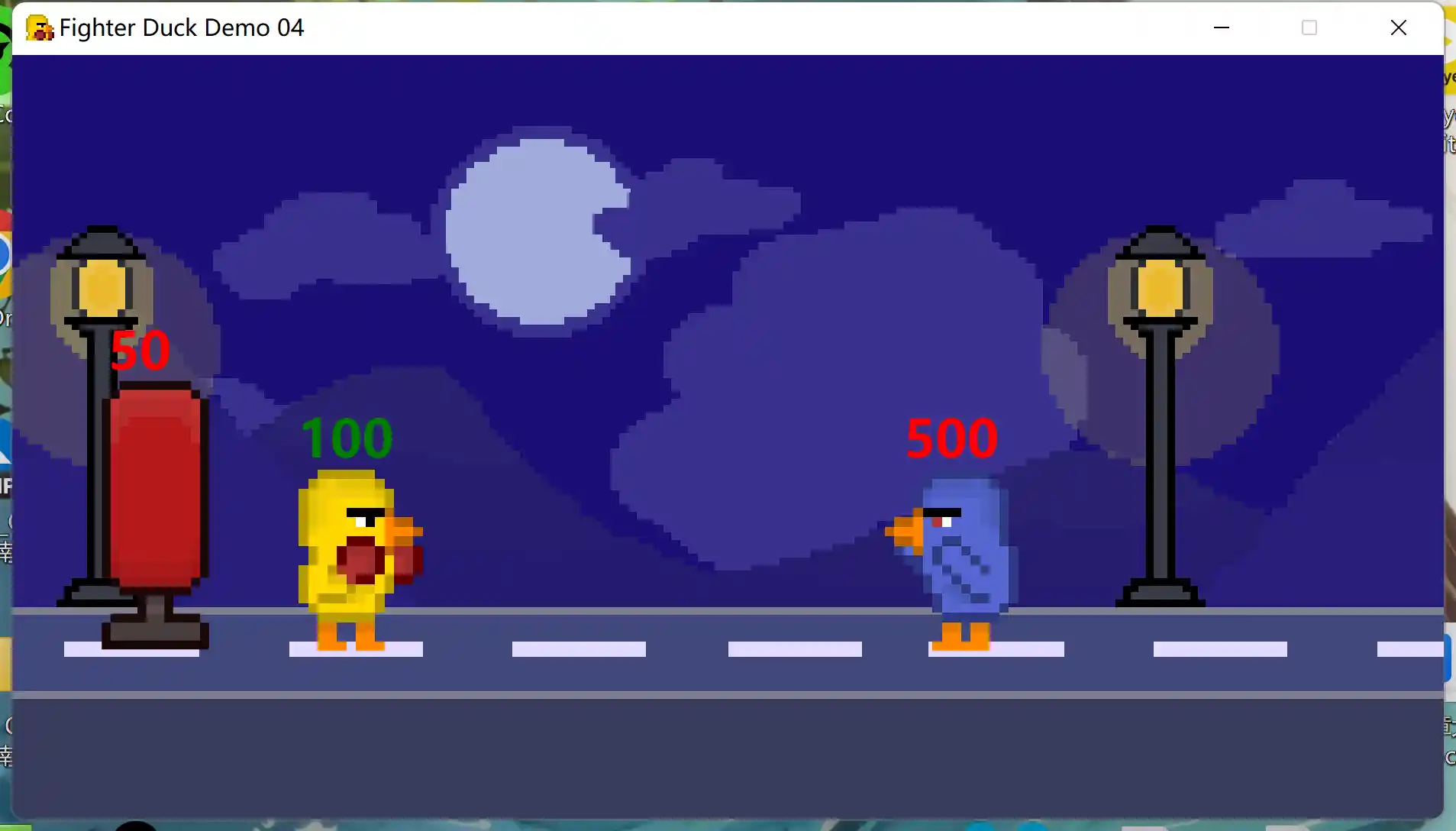
源码
源码:https://github.com/kevinwu06/FighterDuck